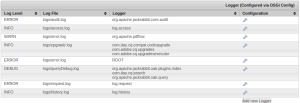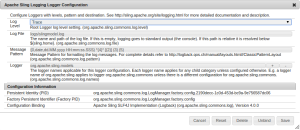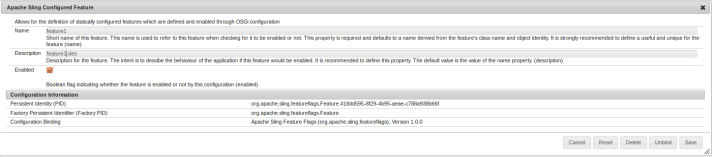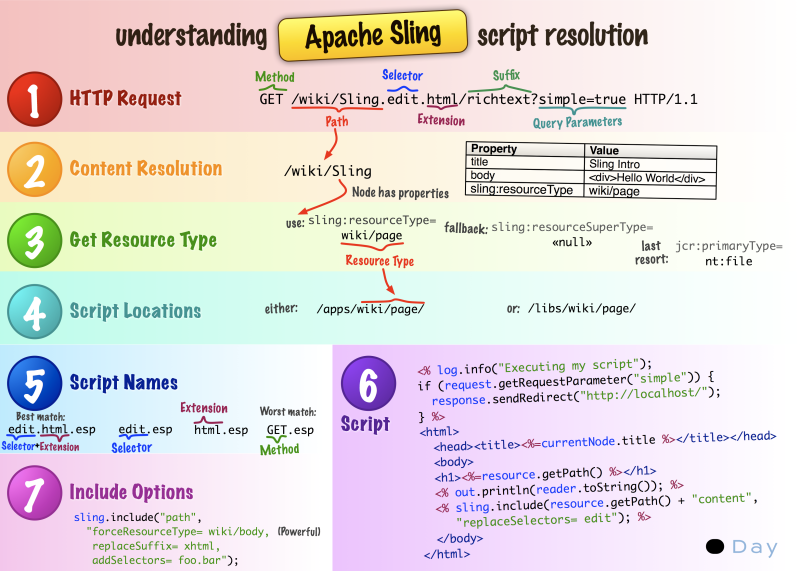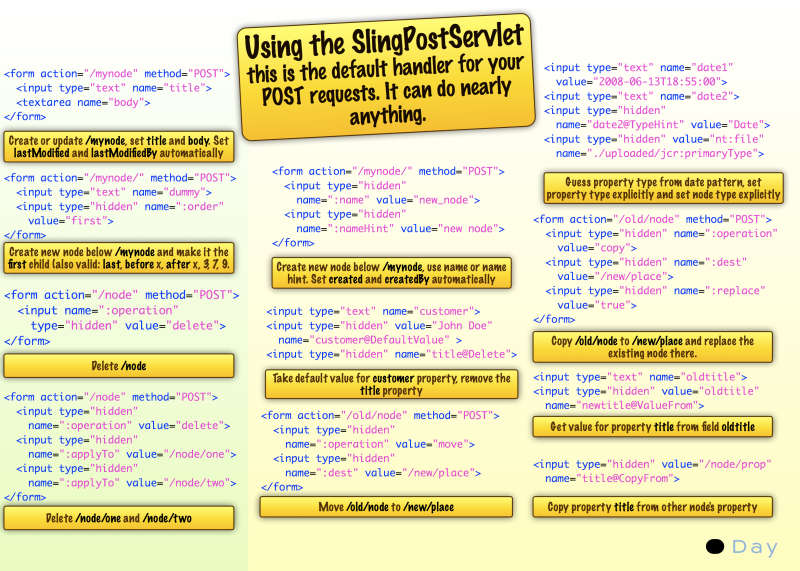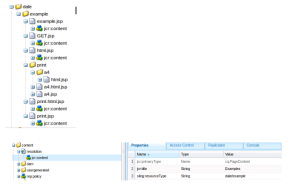|
SYMBOLIC NAME OF THE BUNDLE
|
AEM 5.6.1
|
AEM 6.0
|
AEM 6.1
|
|
org.apache.sling.adapter
|
2.1.0
|
2.1.0
|
2.1.4
|
|
org.apache.sling.api
|
2.4.3.R1488084
|
2.7.0
|
2.9.0
|
|
org.apache.sling.atom.taglib
|
0.9.0.R988585
|
0.9.0.R988585
|
0.9.0.R988585
|
|
org.apache.sling.auth.core
|
1.1.2
|
1.1.7.R1584705
|
1.3.6
|
|
org.apache.sling.bgservlets
|
0.0.1.Rev1231138
|
0.0.1.R1582230
|
0.0.1.R1582230
|
|
org.apache.sling.bundleresource.impl
|
2.1.2
|
2.2.0
|
2.2.0
|
|
org.apache.sling.commons.classloader
|
1.3.0
|
1.3.2
|
1.3.2
|
|
org.apache.sling.commons.compiler
|
2.1.0
|
2.1.0
|
2.2.0
|
|
org.apache.sling.commons.fsclassloader
|
–
|
–
|
1.0.0
|
|
org.apache.sling.commons.html
|
1.0.0
|
1.0.0
|
1.0.0
|
|
org.apache.sling.commons.json
|
2.0.6
|
2.0.6
|
2.0.10
|
|
org.apache.sling.commons.log
|
3.0.0
|
4.0.0
|
4.0.2
|
|
org.apache.sling.commons.logservice
|
1.0.2
|
1.0.2
|
1.0.4
|
|
org.apache.sling.commons.mime
|
2.1.4
|
2.1.4
|
2.1.8
|
|
org.apache.sling.commons.osgi
|
2.2.0
|
2.2.0
|
2.2.2
|
|
org.apache.sling.commons.scheduler
|
2.3.4
|
2.4.2
|
2.4.6
|
|
org.apache.sling.commons.threads
|
3.1.0
|
3.2.0
|
3.2.0
|
|
org.apache.sling.datasource
|
–
|
–
|
1.0.0
|
|
org.apache.sling.discovery.api
|
0.1.0.R1484784
|
1.0.0
|
1.0.2
|
|
org.apache.sling.discovery.impl
|
0.1.0.R1486590
|
1.0.8
|
1.1.0
|
|
org.apache.sling.discovery.support
|
0.1.0.R1484784
|
1.0.0
|
1.0.0
|
|
org.apache.sling.distribution.api
|
–
|
–
|
0.1.0
|
|
org.apache.sling.distribution.core
|
–
|
–
|
0.1.1.r1678168
|
|
org.apache.sling.engine
|
2.2.8
|
2.3.3.R1588174
|
2.4.2
|
|
org.apache.sling.event
|
3.1.5.R1485539
|
3.3.10
|
3.5.5.R1667281
|
|
org.apache.sling.event.dea
|
–
|
–
|
1.0.0
|
|
org.apache.sling.extensions.threaddump
|
0.2.2
|
0.2.2
|
0.2.2
|
|
org.apache.sling.extensions.webconsolesecurityprovider
|
1.0.0
|
1.0.0
|
1.1.4
|
|
org.apache.sling.featureflags
|
–
|
1.0.0
|
1.0.0
|
|
org.apache.sling.fragment.ws
|
1.0.2
|
1.0.2
|
1.0.2
|
|
org.apache.sling.fragment.xml
|
1.0.2
|
1.0.2
|
1.0.2
|
|
org.apache.sling.hc.core
|
–
|
1.1.0
|
1.2.0
|
|
org.apache.sling.hc.webconsole
|
–
|
1.1.0
|
1.1.2
|
|
org.apache.sling.i18n
|
2.2.4
|
2.2.8
|
2.4.0
|
|
org.apache.sling.installer.api
|
1.0.0
|
–
|
–
|
|
org.apache.sling.installer.console
|
1.0.0
|
1.0.0
|
1.0.0
|
|
org.apache.sling.installer.core
|
3.4.6
|
3.5.0
|
3.6.4
|
|
org.apache.sling.installer.factory.configuration
|
1.0.10
|
1.0.12
|
1.1.2
|
|
org.apache.sling.installer.factory.subsystems
|
–
|
–
|
1.0.0
|
|
org.apache.sling.installer.provider.file
|
1.0.2
|
1.0.2
|
1.1.0
|
|
org.apache.sling.installer.provider.jcr
|
3.1.6
|
3.1.6
|
3.1.16
|
|
org.apache.sling.javax.activation
|
0.1.0
|
0.1.0
|
0.1.0
|
|
org.apache.sling.jcr.api
|
2.1.0
|
2.2.0
|
2.2.0
|
|
org.apache.sling.jcr.base
|
2.1.2
|
2.2.2
|
2.2.2
|
|
org.apache.sling.jcr.classloader
|
3.1.12
|
3.2.0
|
–
|
|
org.apache.sling.jcr.compiler
|
2.1.0
|
2.1.0
|
2.1.0
|
|
org.apache.sling.jcr.contentloader
|
2.1.6
|
2.1.6
|
2.1.10
|
|
org.apache.sling.jcr.davex
|
1.2.0
|
1.2.0
|
1.2.2
|
|
org.apache.sling.jcr.jcr-wrapper
|
2.0.0
|
2.0.0
|
2.0.0
|
|
org.apache.sling.jcr.registration
|
0.0.1.R1345943
|
1.0.0
|
1.0.2
|
|
org.apache.sling.jcr.resource
|
2.2.9.R1483758
|
2.3.7.R1591843
|
2.5.0
|
|
org.apache.sling.jcr.resourcesecurity
|
–
|
0.0.1.R1562502
|
1.0.2
|
|
org.apache.sling.jcr.webdav
|
2.2.0
|
2.2.2
|
2.2.2
|
|
org.apache.sling.jmx.provider
|
–
|
1.0.2
|
1.0.2
|
|
org.apache.sling.launchpad.installer
|
1.2.0
|
1.2.0
|
1.2.0
|
|
org.apache.sling.models.api
|
–
|
1.0.0
|
1.1.0
|
|
org.apache.sling.models.impl
|
–
|
1.0.2
|
1.1.0
|
|
org.apache.sling.resource.inventory
|
–
|
1.0.2
|
1.0.4
|
|
org.apache.sling.resourceaccesssecurity
|
–
|
0.0.1.R1579485
|
1.0.0
|
|
org.apache.sling.resourcecollection
|
0.0.1.R1479861
|
1.0.0
|
1.0.0
|
|
org.apache.sling.resourcemerger
|
–
|
1.1.2
|
1.2.9.R1675563-B002
|
|
org.apache.sling.resourceresolver
|
1.0.6
|
1.1.0
|
1.2.4
|
|
org.apache.sling.rewriter
|
1.0.4
|
1.0.4
|
1.0.4
|
|
org.apache.sling.scripting.api
|
2.1.4
|
2.1.6
|
2.1.6
|
|
org.apache.sling.scripting.core
|
2.0.24
|
2.0.26
|
2.0.28
|
|
org.apache.sling.scripting.java
|
2.0.6
|
2.0.6
|
2.0.12
|
|
org.apache.sling.scripting.javascript
|
2.0.12
|
2.0.13.R1566989
|
2.0.16
|
|
org.apache.sling.scripting.jsp
|
2.0.28
|
2.0.28
|
2.1.6
|
|
org.apache.sling.scripting.jsp.taglib
|
2.1.8
|
2.2.0
|
2.2.4
|
|
org.apache.sling.scripting.jst
|
2.0.6
|
2.0.6
|
2.0.6
|
|
org.apache.sling.scripting.sightly
|
–
|
–
|
1.0.2
|
|
org.apache.sling.scripting.sightly.js.provider
|
–
|
–
|
1.0.4
|
|
org.apache.sling.security
|
1.0.4
|
1.0.6
|
1.0.10
|
|
org.apache.sling.serviceusermapper
|
–
|
1.0.0
|
1.2.0
|
|
org.apache.sling.servlets.compat
|
1.0.0.Revision1200172
|
1.0.0.Revision1200172
|
1.0.0.Revision1200172
|
|
org.apache.sling.servlets.get
|
2.1.4
|
2.1.8
|
2.1.10
|
|
org.apache.sling.servlets.post
|
2.3.1.R1485589
|
2.3.4
|
2.3.6
|
|
org.apache.sling.servlets.resolver
|
2.2.4
|
2.3.2
|
2.3.6
|
|
org.apache.sling.settings
|
1.2.2
|
1.3.0
|
1.3.6
|
|
org.apache.sling.startupfilter
|
0.0.1.Rev1387008
|
0.0.1.Rev1526908
|
0.0.1.Rev1526908
|
|
org.apache.sling.startupfilter.disabler
|
0.0.1.Rev1387008
|
0.0.1.Rev1387008
|
0.0.1.Rev1387008
|
|
org.apache.sling.tenant
|
1.0.0
|
1.0.0
|
1.0.2
|