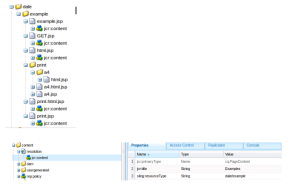Component hierarchy is mentioned in ADOBE official component doucments
Components within AEM are subject to 3 different hierarchies:
1.Resource Type Hierarchy:
This is used to extend components using the property sling:resourceSuperType. This enables the component to inherit; for example a text component will inherit various attributes from the standard component.
- scripts (resolved by Sling)
- dialogs
- descriptions (including thumbnail images, icons, etc)
- Note: a local copy/instance of a component element will take precedence over an inherited element.
2. Container Hierarchy :
- This is used to populate configuration settings to the child component and is most commonly used in a parsys scenario.For example, configuration settings for the edit bar buttons, control set layout (editbars, rollover), dialog layout (inline, floating) can be defined on the parent component and propagated to the child components.
- Configuration settings (related to edit functionality) in cq:editConfig and cq:childEditConfig are propagated.
3. Include Hierarchy:
- This is imposed at runtime by the sequence of includes.
- This hierarchy is used by the Designer, which in turn acts as the base for various design aspects of the rendering; including layout information, css information, the available components in a parsys among others.